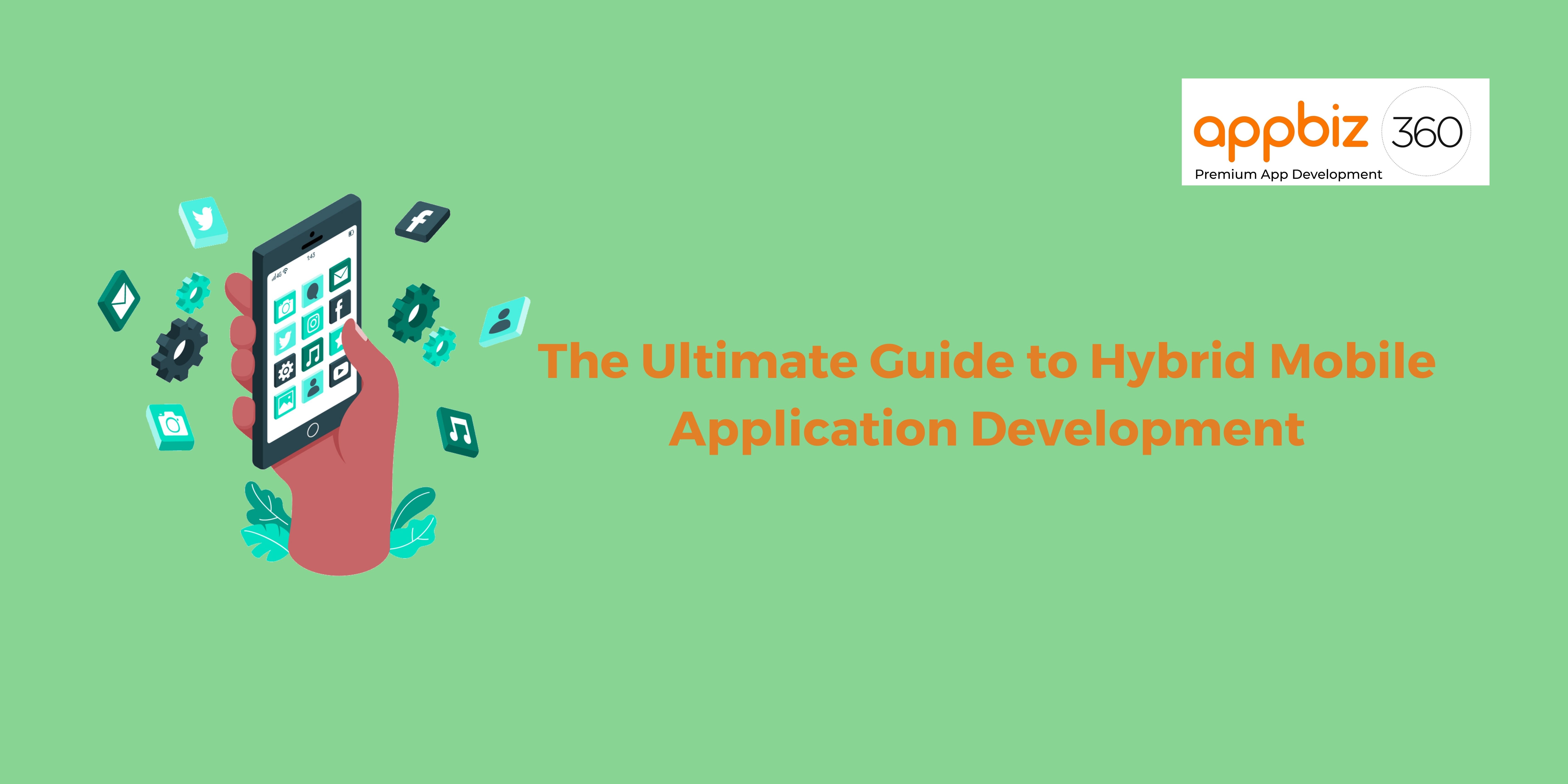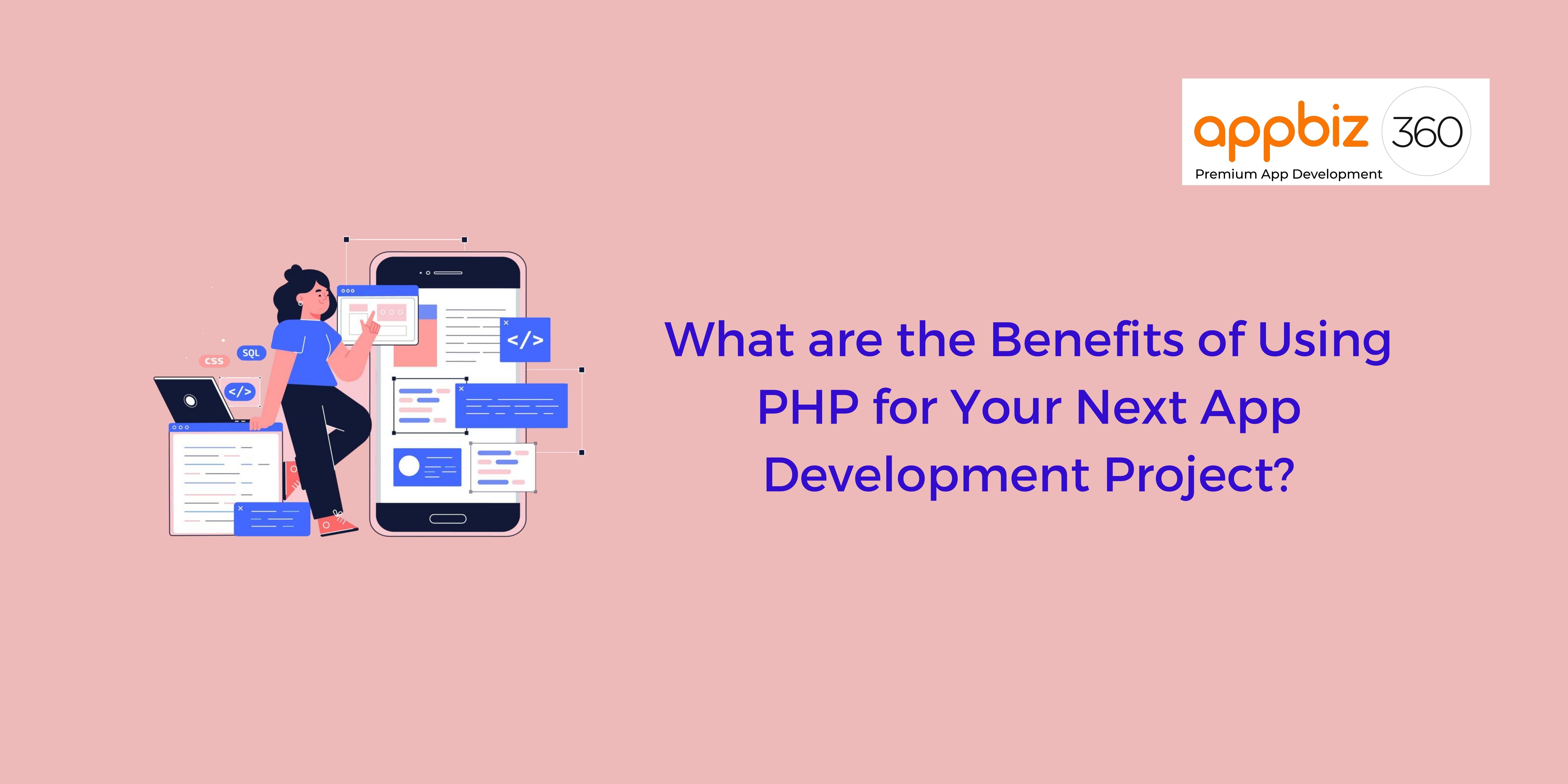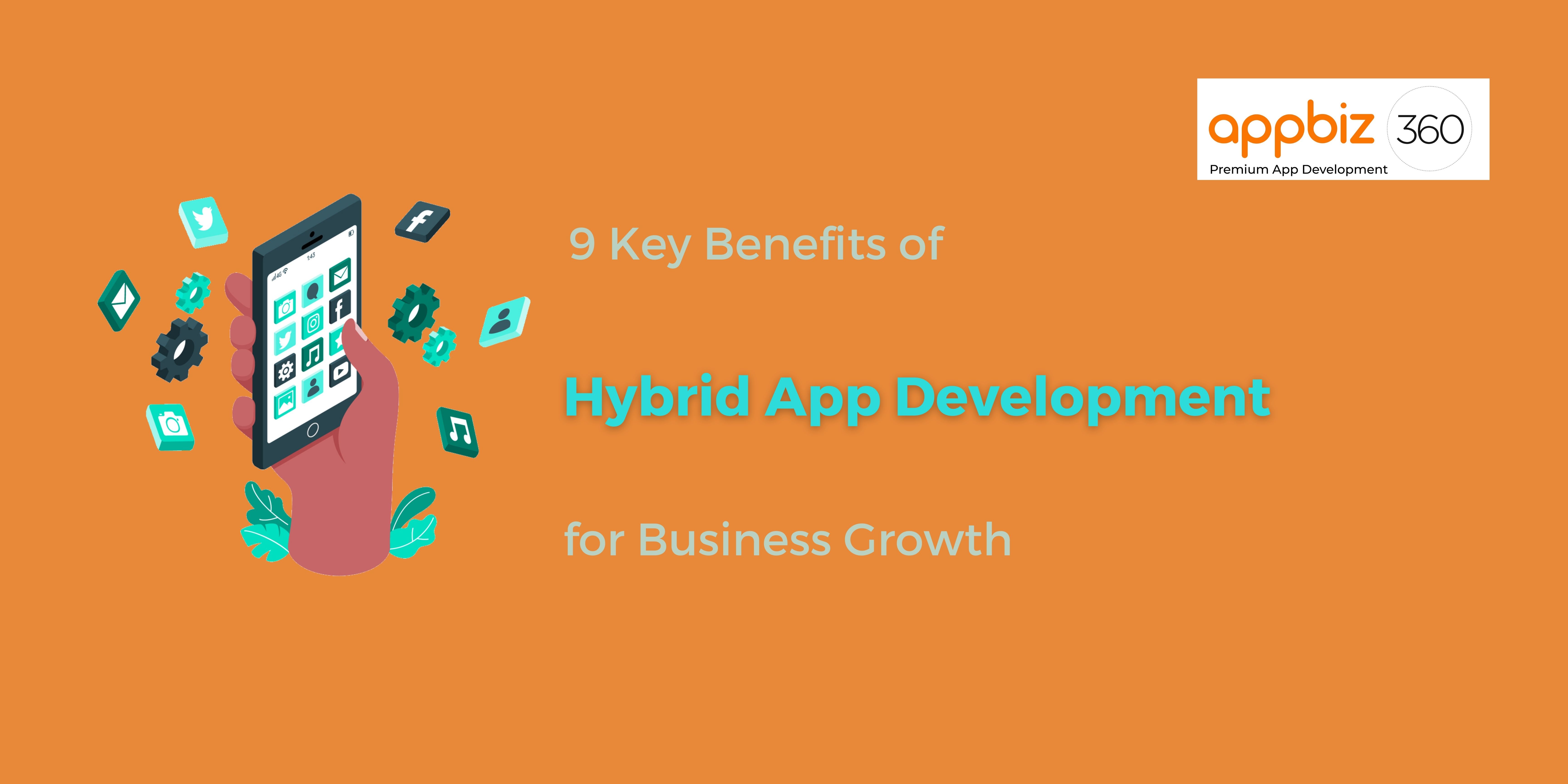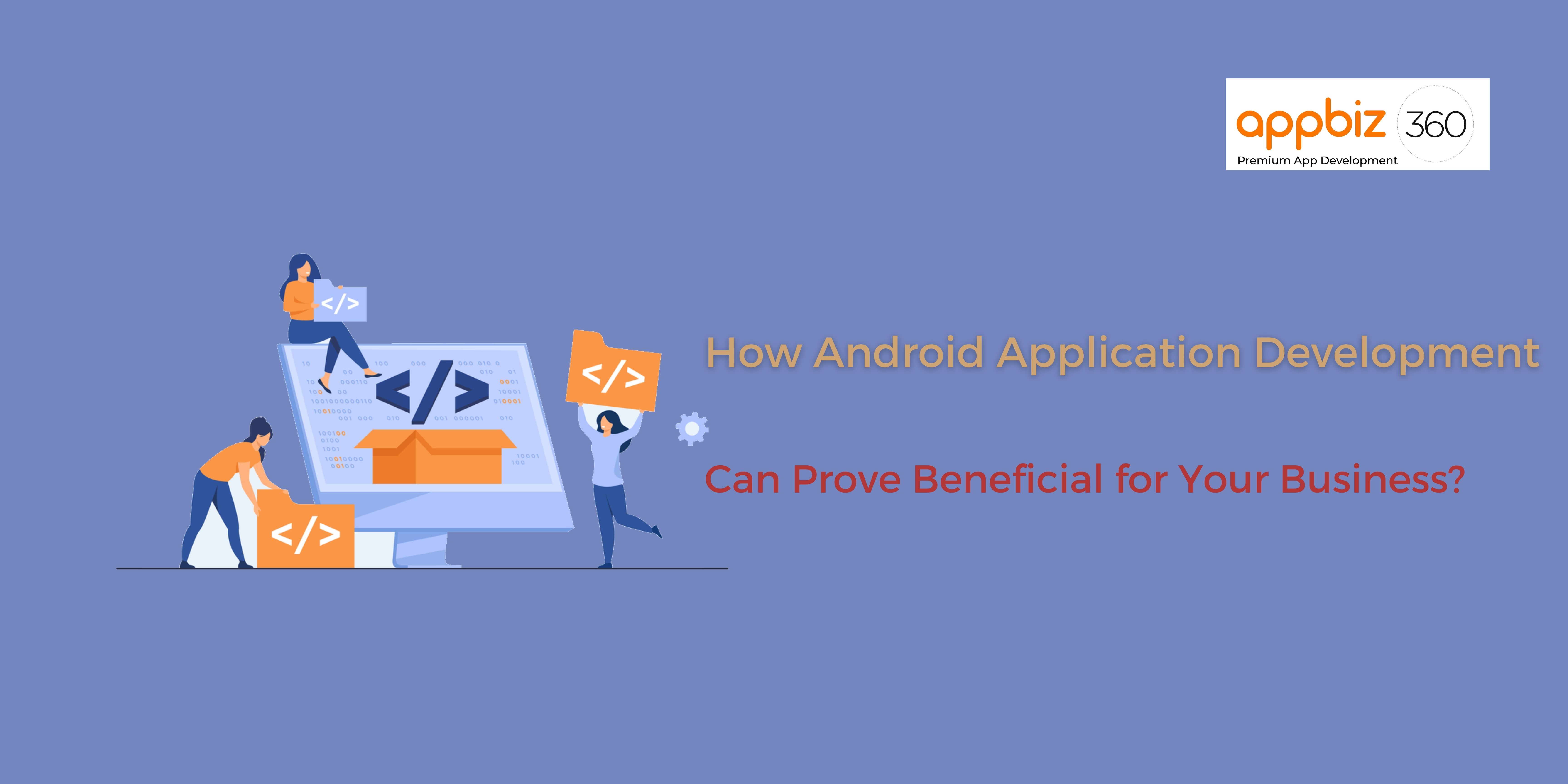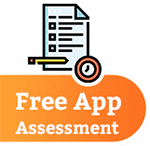Follow Us
Mobile App Development
Key Features of Pythonista for Python iOS App Development

The Pythonista has some very unique development friendly features like syntax highlighting and code auto-completion. Additionally, for highlighting syntax, there are six available color themes to choose from in the Settings. There are two types available:
Solarized
The variety of options includes (dark and light); in the Settings, you can also change the editor font (Adobe’s new).
Source Code Pro
It is available for font size, line spacing, and tab width.
-
In pythonista, the editor get offered with a highly easy way to auto-complete your code: suggestions appear directly above the keyboard and they’re colored according to your color scheme. While you are typing, you can tap on the “auto-complete bubble” to let Pythonista complete your code; code completion is also smart in that only functions/class names/etc related to a module you’ve imported will be suggested
-
The Code completion in pythonista can be easily deactivated in the Settings however, the other similar options are enabled by default.
-
There is a unique feature in pythonista where you can set the highlight matching to () that is considered a fine feature to have as it provides a subtle hint to confirm you’ve matched parentheses in the correct way.
-
The pythonista auto-pairing characters like parentheses, square brackets, and single/double quotes will be matched with closing characters automatically. If it is coming from nvALT or Sublime Text 2, there are chances that you must be familiar with this option. For example, if you begin typing ( a closing ) character will be immediately put on the right, with the cursor in the middle ready to type. Or, if you select text and hit ( the entire text will be wrapped inside).
-
In this, there is a search field in the code editor that allows you to navigate your code’s structure from a document browser that is available in the top title bar.
-
This is an exceptional feature Pythonista lets you organize scripts in the Script Library. There are two views to choose from: a “snippet view”, which lets you see scripts as thumbnails with a preview of the first lines of code, and a more traditional list view. Both views can be sorted by name or modified date; you can add scripts with a + button at the top and delete existing ones by tapping on the Edit button.
-
In addition, the downside of Pythonista is that the Script Library doesn’t offer any sort of organizational features to improve or sort your scripts.There is no privilege to create folders, and it gets very confusing when in a snippet view.
-
Due to restrictions imposed by Apple, Pythonista doesn't have a sync feature that is used to import executable code from external sources like Dropbox. This is problematic as the users are just limited to exporting but there is no way that you can import, this is not even valid from iTunes.
-
This is one of the favourite features amidst developers as it works fine even when after considering the limitations Apple puts on iOS developers. Pythonista conists of standard python libraries, Dropbox, graphics and clipboard libraries, that are specifically made for iOS.
-
Along with this, it is very easy to run or program games with the help of accelerometers and touch.
-
The Pythonista works exceptionally for processing hard tasks like formatting or editing text or images for posting blogs and much more.
-
Other than this, you get provided with the option to add home screen shortcuts, that makes the scripting available mainly from your home screen of your iOS device. For this, all you require to do is create a Pythonista home screen shortcut. All you have to do to create a pythonista home screen shortcut is reach the web and type the script name and other credentials arguments. When you are done with it, add the page home-screen with the bookmarks Button.
-
Additionally, the another amazing feature of Pythonista supports the x-callback-url specification that often makes it capable to send information from or to single app and get the outcomes back and later on, it can continue to process it or render it to a completely different app.
Latest Posts
appbiz360 NEWSFEED
Sign up for the appbiz360 newsfeed by adding your email address in the form below: